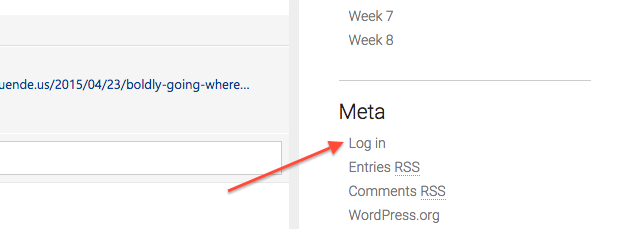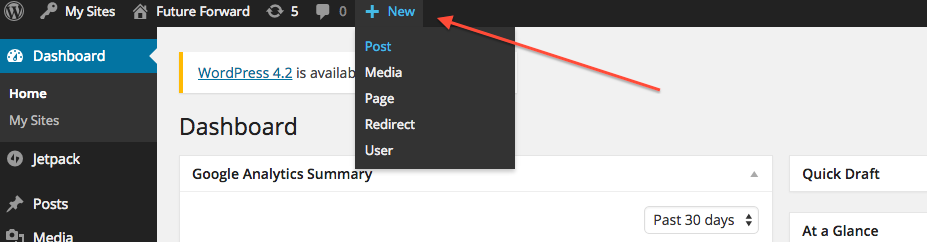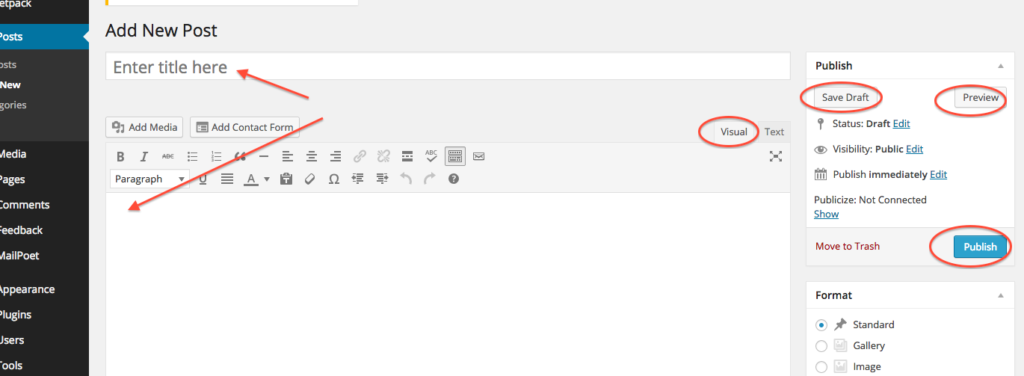- Log in to WordPress at futureforward.duende.us/wp-login.php. You can also navigate to this screen from the Meta sidebar menu.
- Once you’ve logged in, from the top bar menu, select +New > Post.
- Type your title and entry content into the copy boxes. Most of you will probably be most comfortable editing in the Visual editor mode.
- Click Save Draft to save your work without publishing.
- Click Preview to see what the post will look like.
- When you are ready to post, click Publish.
Please do not hesitate to call or email Amy if you have any questions, such as help with text formatting or adding a featured image. And don’t let the technology be a barrier to writing. Simply write in whatever mode feels natural to you, whether in a Google doc, email, or in your journal—and then reach out and we’ll figure out how to get your post published.
If you have trouble thinking of what to blog about, review with the blog-writing guide.